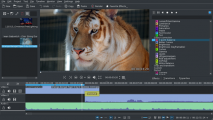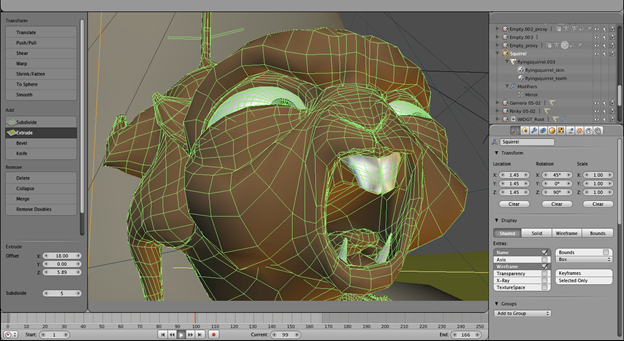Blender Software Review
When it comes to video editing, you can use different kinds of software. One of the best free software you can use is Blender. This is a 3D graphics tool for creating animated movies, 3D applications, video games and visual effects. The program ...
VideoPad Video Editor Software Review
Video editing software has come a long way, and the complexity associated with many editors is enough to scare away would-be editors. Statistics show that the hefty price tags attached to some of the video editors are the leading cause of the ...
Pitivi Software Review
Pitivi is a freely available video editing software which is available for Linux-based devices. It is licensed under the terms of GNU Lesser General Public License. Some of the notable features offered by Pitivi are simple but effective video ...
ivsEdits Review
In the present age, videos are an integral part of our lives, whether you are an armature taking home videos of social media and YouTube or you are a professional videographer, you cannot do without a video editing software. Video editors allow ...
Cinelerra Software Review
When it comes to video editing and compositing, there is a variety of software you can use. One of the free video compositing and editing software is Cinelerra. This is a 64-bit media production application that is compatible with Linux only. ...
WAX Software Review
The high availability of camcorders and mobile phones with powerful cameras has created the demand for video editing software. There are numerous free video editing programs available for download today, but not all of them provide superb ...
Lightworks Video Editing Software Review
Video editing demand is rising, especially due to the rise in video sharing on social media sites. For the perfect video, you need a professional video editing software. People do not have the patience or the time to watch a mediocre clip. ...
YouTube Video Editor Software Review
The YouTube video editor has been in use for almost a decade now. Originally, you could only conduct basic editing functions such as trimming and cutting clips, but now it's an enhanced video editor with multiple effects and transitions. It is a ...
KdenLive Software Review
Video editors have taken a short time to develop the multi-functional software they are today. The complexity of many editors is enough to scare many people. According to statistics, the hefty price tags attached to some of the software are what ...
VSDC Free Video Editor Review
Video editing has long been a thing for professional film makers. But with video editing software, even an amateur can add some pretty awesome effects and transform a boring clip to a viral video. Whether you are a beginner or pro, you want ...
OpenShot Video Editor Review
Ever watched a movie and wished you could produce a video of such quality? Well, video editors can help a lot. With them you can combine several footages into one and add the video effects such as the one seen in music video mixtapes. But, maybe ...